EXPLAINED: How to get the essential Handy-Signatur and ID Austria

Whether you want to check your social security payments or file your taxes for the year, you'll likely need a Handy-Signatur and ID Austria.
The Handy-Signatur and the ID Austria are "digital ID cards" for people in Austria, used to sign in to almost all official government websites, including for tax assessments at FinanzOnline or logging into your public health insurance site.
They also enable you to sign documents or invoices legally using your smartphone. Furthermore, from the summer of 2022, people with a Handy-Signatur can easily switch to the ID Austria which will be used in the future to carry digital forms of Austrian identity cards.
How does the Handy-Signatur work?
Once you have it set up, it's very simple to use. Whenever you need to log in to an official or sign a document online, you will be prompted with the possibility of signing in with your Handy-Signatur login.
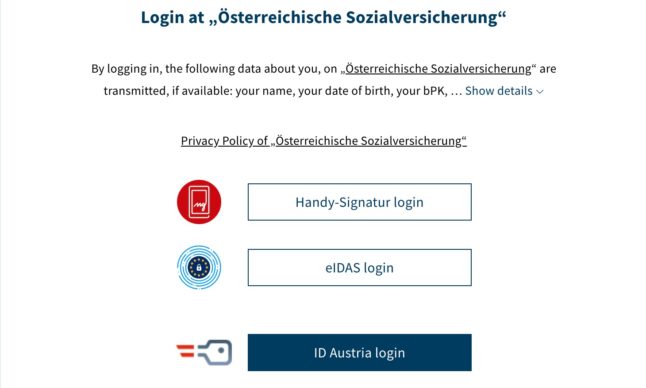
A typical log in page for a public site in Austria (screenshot)
You can click on it and choose "login myself". It will then ask you for your username or mobile phone number and your signature password. You can have those saved on your browser if you wish. After filling it in and submitting the login request, the site will send a signature request to your Handy-Signatur app on your smartphone.
You can click on the app and either choose "show documents" to check where the signature request came from or go ahead and click on "sign". Your phone will use your digital or face recognition system to sign in, and you'll immediately get access to the site you wanted in the first place.
READ ALSO: Ten essential apps to download for living in Vienna
A detailed description makes it seem more complicated than it actually is, but it's a simple and secure way of logging into some of the most critical sites in Austria.
How do I get the Handy-Signatur?
There are several different ways to get your Handy-Signatur, but they will all require some back and forth with signatures and documents because, at first, you will need to confirm your identity.
One common way to activate the mobile signature is via the FinanzOnline website. This is what you need to do:
- First, log in to FinanzOnline with your access data.
- After logging in, scroll down and click the "Activate mobile signature" (Handy-Signatur aktivieren) button.
- The form for entering your mobile number is displayed in a new window. First, select the area code of your mobile number and then enter your mobile number WITHOUT the area code.
- Confirm the option "YES, I have read the above information and would like to unlock my mobile signature now." (JA, ich habe die oben stehende Information gelesen und möchte meine Handy-Signatur jetzt freischalten.)
- Click on "Next". (Weiter)
- The "Temporary identification" (Temporäre Identifikation)page then appears. Click the "Send" (Senden) button here.
- In the next few days, you will receive a letter with the activation/revocation PIN and instructions on completing the activation. It includes entering your mobile number and the activation PIN HERE.
This method can be done in the comfort of your house, but it takes a few days and can be overwhelming if you don't know any German. However, you can also activate your mobile signature at one of the many registration points in Austria.
READ ALSO: The smartphone apps that make living in Austria easier
Generally, you need a pre-registration to visit the offices (but check beforehand). You must also take an official picture ID, such as your passport and your phone. It takes about ten minutes to have it all set up. You can check all the registration sites HERE.
Prerequisites
You actually don't need a smartphone to activate your Handy-Signatur, only a phone that can receive SMS. Usually, you will need an Austrian or German SIM card (though some exceptions are possible if necessary and are typically made when registering in Austrian embassies and consulates).
What about the ID Austria?
Eventually, all Handy-Signatur will be replaced by a broader digital service called "ID Austria", currently in a pilot phase. The plan is to use only ID Austria to sign in eventually but also as a way to secure digital ID cards, such as driver's licences that will be valid throughout the EU.
Once you have a Handy-Signatur, swapping for a basic version of ID Austria is quickly done via the Digitales Amt smartphone application. You'll need to sign in using your Handy-Signature, "skip" the full version (which requires you to have Austrian citizenship) and sign in with your Handy-Signature password.
READ ALSO: How to exchange your foreign driving licence for an Austrian one
ID Austria can be used the same way as the Handy-Signatur app (you can use either or to sign into websites once you upgrade to the Digitales Amt app.
The advantages of the Digitales Amt app are that it contains plenty of information on residence status, pregnancy and birth, official documents (such as a digital driver's licence valid only in Austria) and election functions - many online services, however, are only available to Austrian citizens.
Useful links:
Comments
See Also
The Handy-Signatur and the ID Austria are "digital ID cards" for people in Austria, used to sign in to almost all official government websites, including for tax assessments at FinanzOnline or logging into your public health insurance site.
They also enable you to sign documents or invoices legally using your smartphone. Furthermore, from the summer of 2022, people with a Handy-Signatur can easily switch to the ID Austria which will be used in the future to carry digital forms of Austrian identity cards.
How does the Handy-Signatur work?
Once you have it set up, it's very simple to use. Whenever you need to log in to an official or sign a document online, you will be prompted with the possibility of signing in with your Handy-Signatur login.
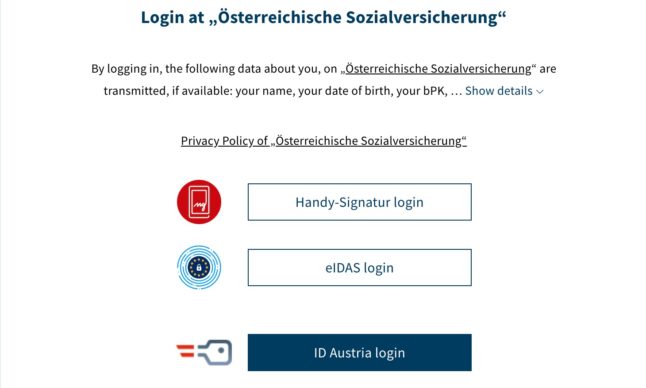
You can click on it and choose "login myself". It will then ask you for your username or mobile phone number and your signature password. You can have those saved on your browser if you wish. After filling it in and submitting the login request, the site will send a signature request to your Handy-Signatur app on your smartphone.
You can click on the app and either choose "show documents" to check where the signature request came from or go ahead and click on "sign". Your phone will use your digital or face recognition system to sign in, and you'll immediately get access to the site you wanted in the first place.
READ ALSO: Ten essential apps to download for living in Vienna
A detailed description makes it seem more complicated than it actually is, but it's a simple and secure way of logging into some of the most critical sites in Austria.
How do I get the Handy-Signatur?
There are several different ways to get your Handy-Signatur, but they will all require some back and forth with signatures and documents because, at first, you will need to confirm your identity.
One common way to activate the mobile signature is via the FinanzOnline website. This is what you need to do:
- First, log in to FinanzOnline with your access data.
- After logging in, scroll down and click the "Activate mobile signature" (Handy-Signatur aktivieren) button.
- The form for entering your mobile number is displayed in a new window. First, select the area code of your mobile number and then enter your mobile number WITHOUT the area code.
- Confirm the option "YES, I have read the above information and would like to unlock my mobile signature now." (JA, ich habe die oben stehende Information gelesen und möchte meine Handy-Signatur jetzt freischalten.)
- Click on "Next". (Weiter)
- The "Temporary identification" (Temporäre Identifikation)page then appears. Click the "Send" (Senden) button here.
- In the next few days, you will receive a letter with the activation/revocation PIN and instructions on completing the activation. It includes entering your mobile number and the activation PIN HERE.
This method can be done in the comfort of your house, but it takes a few days and can be overwhelming if you don't know any German. However, you can also activate your mobile signature at one of the many registration points in Austria.
READ ALSO: The smartphone apps that make living in Austria easier
Generally, you need a pre-registration to visit the offices (but check beforehand). You must also take an official picture ID, such as your passport and your phone. It takes about ten minutes to have it all set up. You can check all the registration sites HERE.
Prerequisites
You actually don't need a smartphone to activate your Handy-Signatur, only a phone that can receive SMS. Usually, you will need an Austrian or German SIM card (though some exceptions are possible if necessary and are typically made when registering in Austrian embassies and consulates).
What about the ID Austria?
Eventually, all Handy-Signatur will be replaced by a broader digital service called "ID Austria", currently in a pilot phase. The plan is to use only ID Austria to sign in eventually but also as a way to secure digital ID cards, such as driver's licences that will be valid throughout the EU.
Once you have a Handy-Signatur, swapping for a basic version of ID Austria is quickly done via the Digitales Amt smartphone application. You'll need to sign in using your Handy-Signature, "skip" the full version (which requires you to have Austrian citizenship) and sign in with your Handy-Signature password.
READ ALSO: How to exchange your foreign driving licence for an Austrian one
ID Austria can be used the same way as the Handy-Signatur app (you can use either or to sign into websites once you upgrade to the Digitales Amt app.
The advantages of the Digitales Amt app are that it contains plenty of information on residence status, pregnancy and birth, official documents (such as a digital driver's licence valid only in Austria) and election functions - many online services, however, are only available to Austrian citizens.
Useful links:
Join the conversation in our comments section below. Share your own views and experience and if you have a question or suggestion for our journalists then email us at [email protected].
Please keep comments civil, constructive and on topic – and make sure to read our terms of use before getting involved.
Please log in here to leave a comment.